We’re proud to announce that Mindful QA has joined the “Stop Hate for Profit” campaign.
 What is the Stop Hate for Profit Campaign?
What is the Stop Hate for Profit Campaign?
Stop Hate for Profit was started by the Anti-Defamation League in June 2020. It’s mission is to encourage businesses to cease advertising on Facebook. Doing so will impact Facebook’s advertising revenue until they take meaningful action to address the spread of bigotry and misinformation on their platform.
Along with the ADL, the Stop Hate for Profit campaign is also led by Color of Change, Common Sense Media, Free Press, NAACP, and Sleeping Giants.







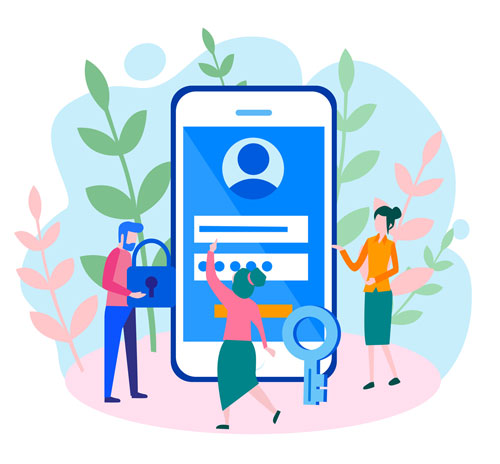





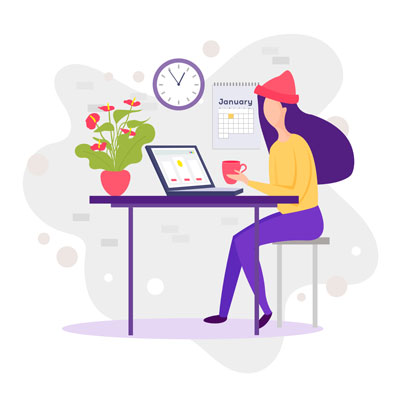

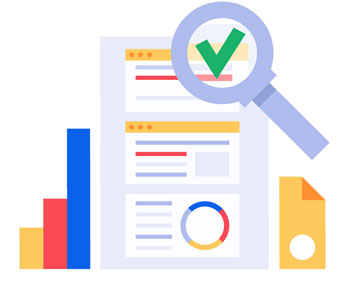


 Your app listing can get deleted. Apple and Google take fraudulent reviews very seriously. In 2017 alone, Google removed
Your app listing can get deleted. Apple and Google take fraudulent reviews very seriously. In 2017 alone, Google removed 
 What Are the Software Testing Awards?
What Are the Software Testing Awards?