When problems appear in an app or website, for some people the first move is to blame the developer(s). Sure, it’s true that the developers wrote the code. But the reality is that bugs are rarely the fault of any one person or group. There are many reasons why developers shouldn’t always be blamed for bugs. A developer’s build could have a bug for many different reasons, including:
- Vague or incomplete acceptance criteria
- A regression (when a fix or new feature causes problems with older code – learn more in our guide to regression testing)
- Issues with specific devices or browsers based on new updates (learn more about cross browser testing)
- Rushed timelines in an Agile process
Between these explanations and the reasons below, it’s a good idea to think twice before defaulting blame to developers.
Why Developers Shouldn’t Always Be Blamed for Bugs
1. It’s counter-productive.
Adding extra pressure is only going to make bugs more likely, as insecurity and nervousness interfere with focus. Of course, having some level of accountability is usually helpful (and reasonable). But there’s a difference between asking someone why certain bugs made it through vs. interrogating them with negative assumptions. Continue reading →




 Group 2 – the Basic Approach
Group 2 – the Basic Approach
 Why Did Mindful QA Decide to Become a Carbon Neutral Business?
Why Did Mindful QA Decide to Become a Carbon Neutral Business?
 User experience. You’ve probably heard the term many times, but it’s often used in different ways. Whether you’ve worked in tech for 20 years or just downloaded your first mobile app, user experience (or “UX”) can have a big impact on your day-to-day life. Let’s talk about what exactly “user experience” is, with some real world examples.
User experience. You’ve probably heard the term many times, but it’s often used in different ways. Whether you’ve worked in tech for 20 years or just downloaded your first mobile app, user experience (or “UX”) can have a big impact on your day-to-day life. Let’s talk about what exactly “user experience” is, with some real world examples.
 Document Everything
Document Everything
 1. Being a self-starter. When you’re the only one in your “office,” you’re in charge of time management. Managers can still have a high degree of oversight via
1. Being a self-starter. When you’re the only one in your “office,” you’re in charge of time management. Managers can still have a high degree of oversight via 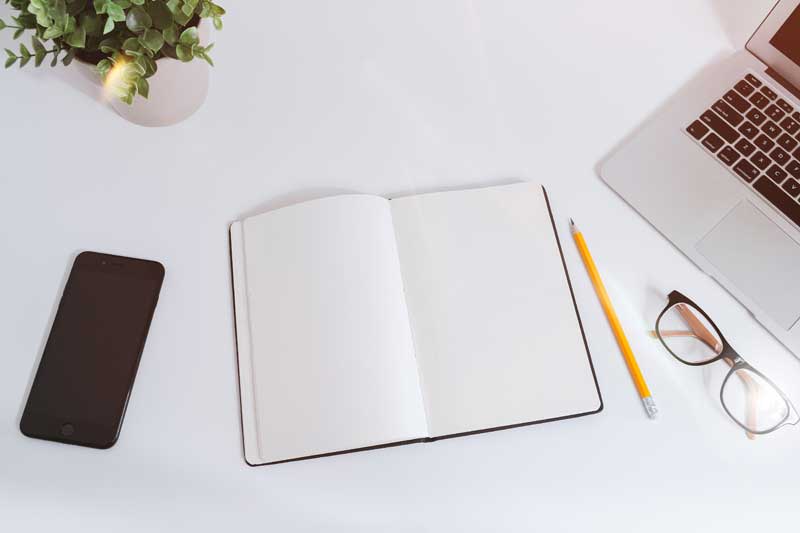


 The undersigned businesses stand with the millions of people in America who identify as transgender or gender non-binary, or who are intersex, and call for all such people to be treated with the respect and dignity everyone deserves.
The undersigned businesses stand with the millions of people in America who identify as transgender or gender non-binary, or who are intersex, and call for all such people to be treated with the respect and dignity everyone deserves.
 Some companies use 100% manual testing to great success. Others have attempted to do 100% automation, and had to re-think their strategy — so the reality isn’t always as black and white as it may appear.
Some companies use 100% manual testing to great success. Others have attempted to do 100% automation, and had to re-think their strategy — so the reality isn’t always as black and white as it may appear.
