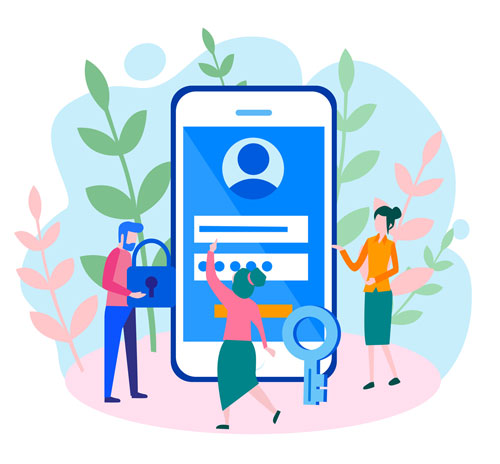Automated testing has a big reputation. In fact, it’s not uncommon for teams to think their entire QA process can or should be automated. But no matter whether you have an app, website, or both, it’s unlikely that this is possible — or even a good idea. So how do you decide which test cases to automate?
Different types of software have different features and flows. In some cases, the exact same feature might even have different priorities at different companies! But there are certain core features that are common across many websites and apps. Whenever possible, these are good candidates for automation.
Even if you have the budget, staff, and resources to automate as many flows as possible, the test cases below are usually the most important to start with.
1. Registration/Signup Test Cases
Most websites and apps have the ability for users to sign up. And if your users can’t create an account, it’s unlikely that they can fully use your product.
On top of this, registration test cases are some of the easiest to automate. Sure, it might take some time to write a script that covers every possible edge case. But a basic test of signing up as a new user can be accomplished with relatively little code.
2. Login Test Cases
Your existing users need to be able to log in — and there’s not much use to registration working if new users can’t log in either. Having an automated script that covers these simple test cases can provide some much needed coverage to ensure that your users can even be users.
As with the sign up test cases, there will always be more in-depth edge cases. But you can create a starter automation suite with some straightforward login test cases very easily.
 3. Test Cases for Editing Profile
3. Test Cases for Editing Profile
Editing a profile is one of the most essential areas of an app or website account. This section usually includes anything from updating a password to changing important preferences or the account email.
Not only is profile editing a highly trafficked section, but it also contains important preferences that users must be able to update at all times.
Lack of ability to edit a profile could even cause legal issues — for example, if it prevents your users from opting out of sharing data. It could also stop them from turning off push notifications, or increasing their account security.
4. Test Cases for Making a Purchase
If you’re in the e-commerce space, the ability for your customers to make a purchase will make or break your business. For some companies, even an hour of online store downtime can cost hundreds of thousands in revenue. If you’re a small business, you might not lose as much during downtime — but chances are you need the revenue even more.
Having a suite of automated tests to cover purchasing can help give you peace of mind. Otherwise, you may have to worry about bad PR and an immediate hit to your business bank account.
5. Test Cases for Contacting Customer Service
Most of your users will (hopefully!) not need to contact your customer service team very often, if at all. But even the best SDET can’t automate everything. So making sure that users have an easy way to report issues is vital.
This way, if there are major issues that your automated testing isn’t covering, you’ll at least hear about them quickly.
One Size Fits All – Sometimes
Of course, the top test cases to automate can differ depending your organization’s sector and goals. For example, if you were working at YouTube or Netflix, you’d likely consider video playback an even more important test case than those above. Sometimes you’ll need to create your own test cases without requirements. But no matter what your core services are, if you have any functionality related to the behaviors above, these test cases are a good place to start.